- User can deposit minimum amount of Rs. 100/- and maintain maximum amount of Rs.10000/- in account.
- User can deposit amount in multiple of Rs.100/- only.
- Deposit amount is non-refundable.
- After the successful deposit, successful payment message will be provided.
- To check the status of deposit IRCTC Ewallet account, click ‘DEPOSIT HISTORY’ link on the left navigation bar. Enter the profile password and click ‘Go’ button.
- User will be redirected to ‘Deposit History’ page where status of all the IRCTC Ewallet Deposit Amount will be provided.

IRCTC Ewallet Transactions
- All of the IRCTC Ewallet booking transactions can be accessed by clicking on this link.
- Members will be able to search bookings by providing their date of journey.
- Details of the booking can be viewed by clicking Transaction ID.

IRCTC Ewallet Refund Status
- Refund status of IRCTC Ewallet bookings can be accessed by clicking on this link.
- Details of the booking can be viewed by clicking Transaction ID.
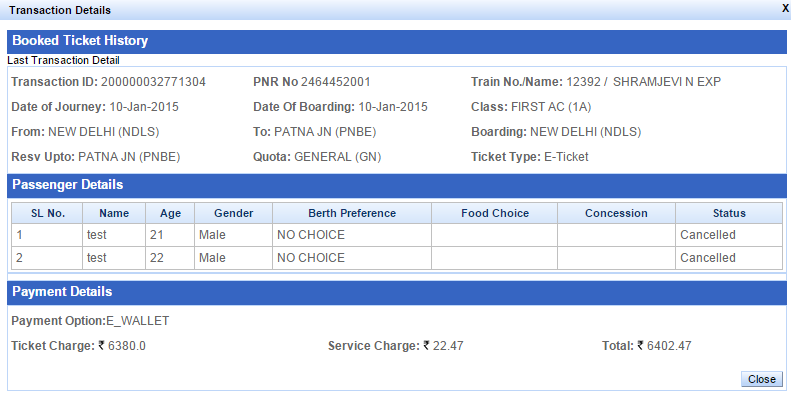
IRCTC Ewallet Change Transaction Password
Users can change their transaction password from this link.
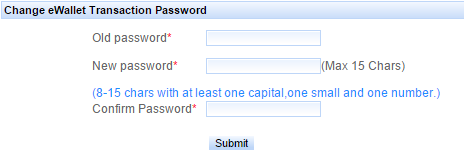
IRCTC Ewallet Forgot Transaction Password
Users can reset their transaction password from this link.
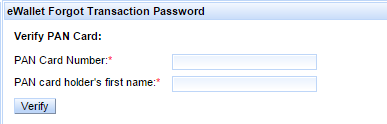
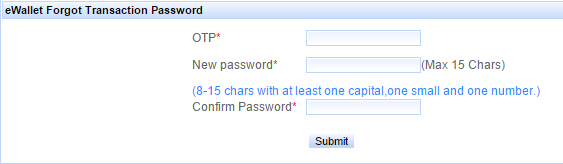
Using IRCTC Ewallet as a payment option for booking Railway Tickets
Once the user plans the travel and reaches the Payment Gateway page, he gets to see IRCTC Ewallet as a payment option amongst other payment options.
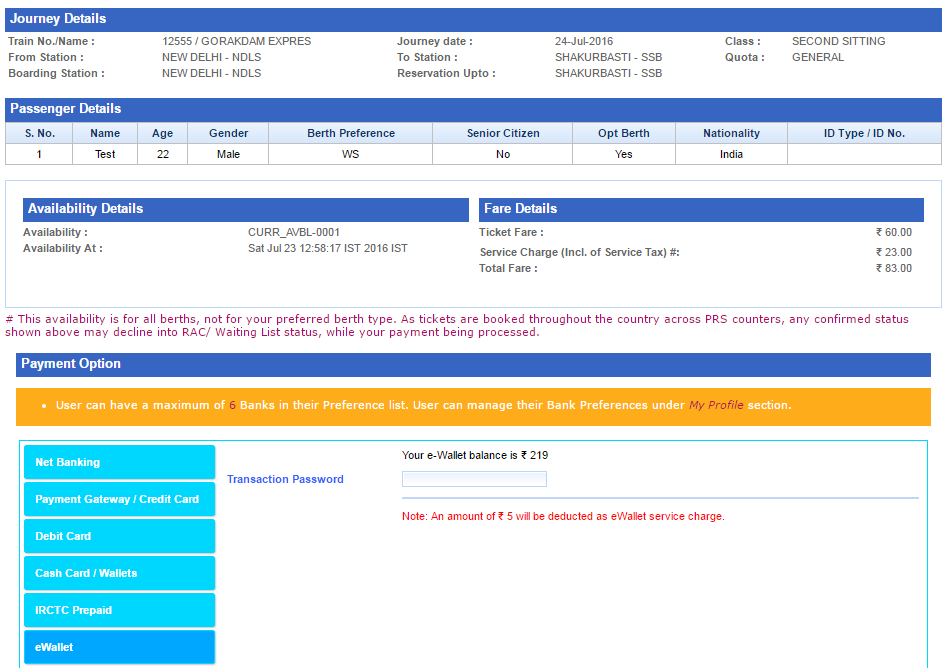
User has to submit transaction password on the payment page, wherein he will be able to see the available IRCTC Ewallet account balance also. The amount will be debited from the IRCTC Ewallet account and redirected to the confirmation page for submission of OTP.
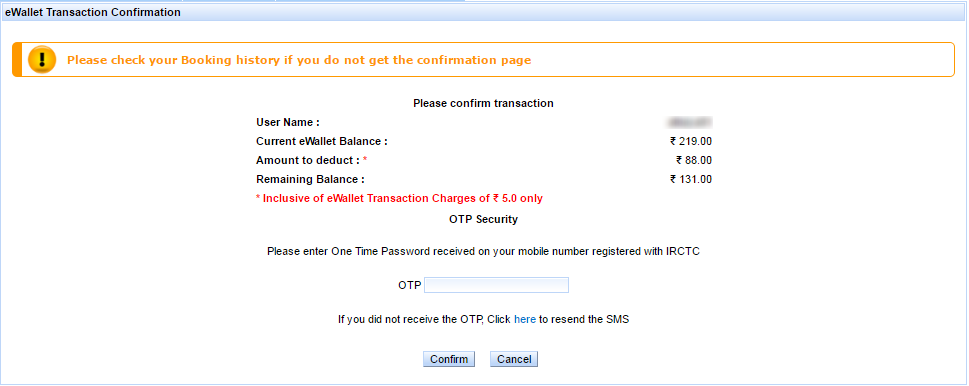
User has to provide OTP received on mobile number registered with IRCTC to confirm the transaction. For every IRCTC eWallet transaction an additional IRCTC eWallet Transaction charge of Rs 10/- + Service Tax will be deducted. Booking will be allowed only when ticket amount is less than the balance amount.
Cancellation of bookings done using IRCTC Ewallet
- Users can opt for Ticket Cancellation from “Booked Ticket History” link under “My Transaction”.
- Details of the Transaction can be viewed by clicking Transaction ID.
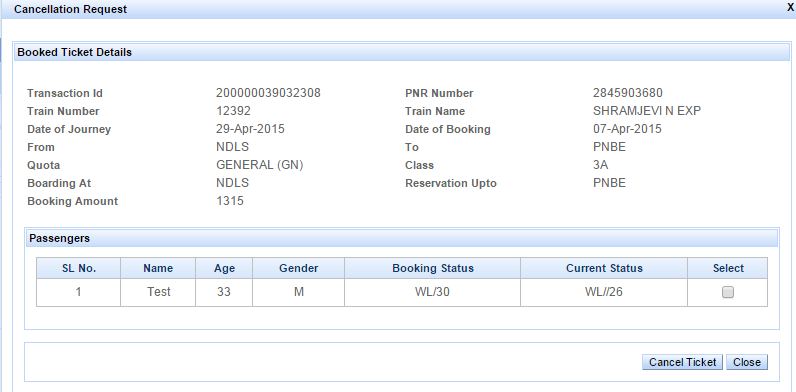
- Refund amount is credited back to IRCTC Ewallet account.



